AZ-900 Microsoft Azure Fundamentals Exam
Start here! Get your feet wet with the Microsoft cloud and begin your journey to earning your Microsoft Certified: Azure Fundamentals certification!
Practice Test
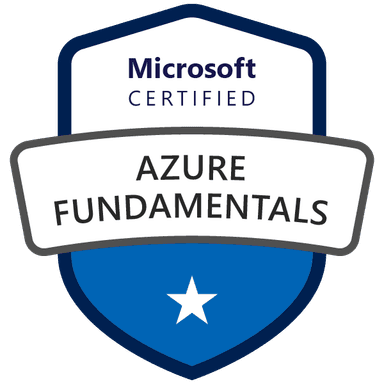
Practice Test
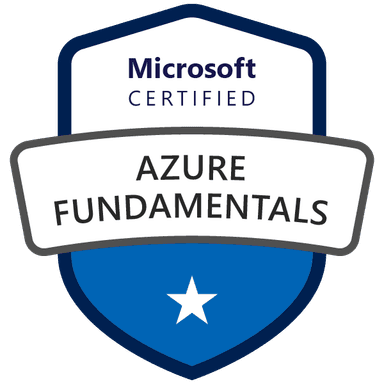
Define cloud computing
Examine the Deployment Models of Cloud Computing
Cloud computing offers different ways to deploy resources, each with its own characteristics. These models include public, private, hybrid, and multi-cloud deployments. Understanding these models is crucial for choosing the right approach for different needs. Each model provides a different balance of control, flexibility, and cost.
Public cloud deployments involve using resources owned and managed by a third-party provider, like Microsoft Azure. These resources are available to the general public over the internet. Public clouds offer scalability and cost-effectiveness, as you only pay for what you use. However, you have less control over the underlying infrastructure.
Private cloud deployments, on the other hand, involve using resources dedicated to a single organization. These resources can be located on-premises or hosted by a third party. Private clouds offer greater control and security, but they can be more expensive to set up and maintain. They are often used by organizations with strict compliance or security requirements.
A hybrid cloud combines elements of both public and private clouds. This model allows organizations to leverage the benefits of both, such as using public cloud for scalability and private cloud for sensitive data. Hybrid clouds offer flexibility and can be tailored to specific needs, but they can also be more complex to manage.
Finally, a multi-cloud approach involves using services from multiple public cloud providers. This strategy can help avoid vendor lock-in and improve resilience. Multi-cloud deployments offer flexibility and redundancy, but they can also be more complex to manage and integrate.
Understand the Definition and Characteristics of Cloud Computing
Cloud computing is a model that enables on-demand access to a shared pool of configurable computing resources. These resources, such as networks, servers, storage, applications, and services, can be rapidly provisioned and released with minimal management effort or service provider interaction. This model allows users to access computing resources over the internet, rather than owning and maintaining physical infrastructure.
One of the key characteristics of cloud computing is on-demand self-service. This means that users can provision computing resources, such as server time and network storage, as needed without requiring human interaction with the service provider. This self-service capability allows for greater flexibility and agility.
Another important characteristic is broad network access. Cloud services are accessible over a network, typically the internet, from a wide range of devices, including computers, tablets, and smartphones. This broad access ensures that users can access their resources from anywhere with an internet connection.
Resource pooling is also a core aspect of cloud computing. The provider's computing resources are pooled to serve multiple users, with resources dynamically assigned and reassigned based on demand. This pooling allows for better resource utilization and cost efficiency.
Rapid elasticity is another key feature, allowing resources to be scaled up or down quickly and easily based on demand. This elasticity ensures that applications can handle varying workloads without performance issues. This scalability is a major advantage of cloud computing.
Finally, measured service is a characteristic where resource usage is monitored, controlled, and reported, providing transparency for both the provider and the user. This allows for accurate billing based on actual consumption, promoting cost-effectiveness.
Explore Azure's Role in Cloud Computing
Cloud computing is a way of using computing resources, like servers and storage, over the internet instead of owning and maintaining them yourself. Azure is Microsoft's cloud platform that provides these resources. It allows users to access and use various services, such as data storage, virtual machines, and applications, without needing to manage the underlying hardware. This approach offers flexibility, scalability, and cost-effectiveness.
One key aspect of Azure's role in cloud computing is its ability to provide different types of services. These include Infrastructure as a Service (IaaS), which gives you access to basic building blocks like virtual machines and storage; Platform as a Service (PaaS), which provides a platform for developing and deploying applications; and Software as a Service (SaaS), which offers ready-to-use applications over the internet. Azure's diverse offerings cater to a wide range of needs, from small businesses to large enterprises.
Azure also plays a crucial role in enabling hybrid cloud environments. This means that organizations can combine their on-premises infrastructure with cloud resources. For example, Azure File Sync allows you to store frequently accessed files on your local server while moving less used files to the cloud. This helps reduce local storage needs while maintaining performance. This hybrid approach allows for a more flexible and efficient use of resources.
Another important aspect of Azure is its global infrastructure. Microsoft has data centers located around the world, which allows users to deploy their applications and data closer to their customers. This reduces latency and improves performance. The global reach of Azure ensures that services are available and reliable, no matter where users are located.
In summary, Azure's role in cloud computing is to provide a comprehensive platform that offers a wide range of services, supports hybrid environments, and has a global reach. It allows organizations to leverage the benefits of cloud computing, such as scalability, flexibility, and cost-effectiveness, without the need to manage complex infrastructure. This makes Azure a powerful tool for businesses of all sizes.
Recognize the Benefits and Challenges of Cloud Computing
Cloud computing offers numerous advantages, including cost savings, scalability, and flexibility. By using cloud services, organizations can reduce the need for expensive on-premises infrastructure, leading to significant cost reductions. Additionally, cloud platforms allow for easy scaling of resources up or down based on demand, providing the flexibility to adapt to changing business needs. This adaptability is a key benefit, allowing organizations to quickly respond to market changes and opportunities.
However, cloud computing also presents challenges. Security concerns are paramount, as organizations must ensure their data is protected in the cloud. This includes implementing robust security measures and adhering to industry best practices. Compliance issues also arise, as different industries and regions have varying regulations regarding data storage and processing. Organizations must navigate these complexities to ensure they remain compliant.
Another challenge is the potential for downtime. While cloud providers strive for high availability, outages can occur, impacting business operations. Organizations need to plan for such events, implementing redundancy and disaster recovery strategies. Furthermore, managing cloud resources can be complex, requiring specialized skills and expertise. This can be a challenge for organizations that lack the necessary in-house talent.
Despite these challenges, the benefits of cloud computing often outweigh the risks. By carefully addressing security, compliance, and downtime concerns, organizations can leverage the power of the cloud to drive innovation and growth. Proper planning and management are essential to ensure a successful cloud adoption strategy. The key is to understand both the advantages and disadvantages to make informed decisions.
In summary, cloud computing offers significant benefits such as cost savings, scalability, and flexibility, but also presents challenges like security concerns, compliance issues, and potential downtime. Organizations must carefully consider these factors and implement appropriate strategies to maximize the benefits while mitigating the risks.
Identify the Different Cloud Service Models
Cloud computing offers different ways to access and use resources, categorized into three main service models: Infrastructure as a Service (IaaS), Platform as a Service (PaaS), and Software as a Service (SaaS). Each model provides a different level of control and responsibility, allowing users to choose the best fit for their needs. Understanding these models is crucial for leveraging cloud services effectively.
Infrastructure as a Service (IaaS)
IaaS provides the basic building blocks of computing infrastructure, such as virtual machines, storage, and networks. With IaaS, you have the most control over your resources, but also the most responsibility for managing them. You are responsible for installing and maintaining the operating system, applications, and data. IaaS is like renting the raw materials and tools to build a house; you have complete control over the construction, but you also handle all the work.
Platform as a Service (PaaS)
PaaS offers a platform for developing, running, and managing applications without the complexity of managing the underlying infrastructure. This model provides the necessary tools and services for development, such as databases, middleware, and runtime environments. PaaS is like renting a fully equipped kitchen; you can focus on cooking without worrying about the appliances or utilities. You are responsible for the application and data, but the cloud provider manages the operating system, servers, and networking.
Software as a Service (SaaS)
SaaS delivers ready-to-use applications over the internet. Users access the software through a web browser or app, without needing to install or manage anything. The cloud provider handles all aspects of the application, including infrastructure, maintenance, and updates. SaaS is like ordering takeout; you get a finished product without worrying about the ingredients or cooking process. Examples of SaaS include email services, customer relationship management (CRM) software, and office productivity suites.
In summary, the three cloud service models offer different levels of control and responsibility. IaaS provides the most control but requires the most management, PaaS offers a platform for development, and SaaS delivers ready-to-use applications. Choosing the right model depends on your specific needs, technical expertise, and desired level of control.
Conclusion
This section has covered the fundamental aspects of cloud computing, including its various deployment models, core characteristics, and service models. We explored how public, private, hybrid, and multi-cloud deployments cater to different needs, and how Azure plays a key role in providing these services. We also examined the benefits and challenges of cloud computing, emphasizing the importance of understanding both to make informed decisions. Finally, we differentiated between IaaS, PaaS, and SaaS, highlighting their respective use cases and benefits. Understanding these concepts is essential for anyone looking to leverage the power of cloud computing effectively.