AZ-900 Microsoft Azure Fundamentals Exam
Start here! Get your feet wet with the Microsoft cloud and begin your journey to earning your Microsoft Certified: Azure Fundamentals certification!
Practice Test
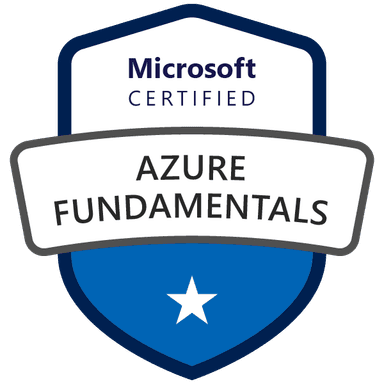
Practice Test
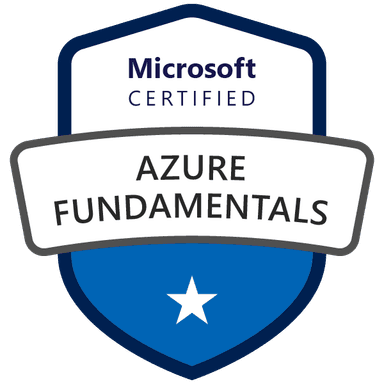
Describe Azure Resource Manager (ARM) and ARM templates
Understand ARM Templates
Structure and Components
ARM Templates, or Azure Resource Manager templates, are JSON files that define the infrastructure and configuration for your Azure projects. They use a declarative syntax, which means you describe what you want to create without needing to write the specific steps to create it. This approach allows you to deploy resources consistently and repeatedly. An ARM template consists of several key components: Parameters, Variables, Resources, and Outputs.
Parameters allow you to customize deployments by providing values during deployment. For example, you might use a parameter to specify the name of a virtual machine or the size of a storage account. Variables are used to define reusable values within the template. This helps to avoid repetition and makes the template easier to maintain. Resources define the Azure resources you want to deploy, such as virtual machines, storage accounts, and databases. Each resource has a type, name, and properties that define its configuration. Outputs specify values that are returned after the deployment, such as the IP address of a virtual machine or the connection string for a database.
Using ARM templates offers several advantages. They enable Infrastructure as Code (IaC), allowing you to manage your infrastructure through code, which enables version control and repeatable deployments. They ensure that resources are deployed in a consistent state every time, reducing the risk of configuration errors. They also automate the deployment process, reducing manual effort and potential errors. You can define dependencies between resources, ensuring they are deployed in the correct order. Finally, you can apply access control to all services through Azure role-based access control (Azure RBAC).
Deployment and Management
ARM templates can be deployed using various methods, including the Azure Portal, Azure CLI, PowerShell, and REST API. The Azure portal provides a graphical interface for deploying templates, while the Azure CLI and PowerShell offer command-line options. The REST API allows you to deploy templates programmatically. You can design templates to suit your needs, whether it's a single template for an entire solution or a set of smaller, purpose-specific templates. Templates can be shared within your organization using Template Specs, which store templates as a resource type and allow you to manage access using role-based access control. This ensures that templates meet your organization's standards and can be safely shared.
Manage Resource Dependencies and Conditions
Azure Resource Manager (ARM) templates use a declarative syntax, meaning you describe the desired end-state of your infrastructure without needing to write the specific steps to get there. When deploying resources with ARM templates, it's crucial to manage dependencies to ensure resources are created in the correct order. For example, a virtual machine might depend on a virtual network, so the network must be created first. ARM templates handle these dependencies automatically, ensuring that resources are deployed in the correct sequence.
ARM templates also support conditional deployments, allowing you to specify that certain resources should only be created if specific conditions are met. This is useful for creating flexible and reusable templates. For instance, you might want to deploy a specific service only in a production environment, or configure different settings based on the region. Conditional deployments are defined using logical expressions within the template, which evaluate to true or false, determining whether a resource is deployed.
The dependsOn property in an ARM template is used to explicitly define dependencies between resources. This property ensures that a resource is not deployed until all of its dependencies have been successfully created. For example, if an automation account needs a Log Analytics workspace, the dependsOn property would specify that the automation account should only be created after the workspace is ready. This prevents deployment failures due to missing resources.
In addition to dependencies, ARM templates also allow you to use parameters to customize deployments. Parameters enable you to define values that can be changed each time the template is deployed, such as resource names, sizes, or locations. This makes templates more flexible and reusable across different environments. For example, you can use parameters to specify the name of a virtual machine, the size of the virtual machine, or the location where the virtual machine should be deployed.
Furthermore, ARM templates can be stored in an Azure storage account for shared access within an organization. This allows teams to collaborate on infrastructure deployments and ensures that everyone is using the same template. By storing templates in a central location, organizations can maintain consistency and control over their Azure resources. This also makes it easier to manage and update templates over time.
Implement Best Practices for ARM Templates
When working with ARM templates, it's crucial to follow best practices to ensure efficient and reliable deployments. One key practice is to use the apiVersion property within the template. This ensures that the template uses a specific version of the Azure REST API, preventing issues caused by breaking changes in later versions. By consistently using the same apiVersion, you can deploy the template repeatedly with confidence that it will continue to work as expected.
Another best practice is to modularize your templates. Instead of creating a single, large template for your entire infrastructure, break it down into smaller, purpose-specific templates. This approach makes templates easier to manage and reuse across different solutions. You can then create a main template that links to these smaller templates, creating a nested structure. This modular approach also allows for different lifecycles for different parts of your infrastructure, such as deploying different tiers of an application to separate resource groups.
Sharing templates within your organization is also important. Template specs allow you to store a template as a resource type, which can be secured using role-based access control. This ensures that users with read access can deploy the template but cannot modify it, promoting the use of standardized templates that meet organizational requirements. This approach helps maintain consistency and security across deployments.
When designing templates, consider how you want to manage your solution. You can deploy an entire three-tier application using a single template or divide it into multiple templates. If different tiers have separate lifecycles, deploying them to separate resource groups can be beneficial. Remember that resources can still be linked across different resource groups. This flexibility allows you to tailor your deployment strategy to your specific needs.
Finally, if you encounter issues with your ARM templates, Azure provides support options. You can open a support ticket through the Azure portal by selecting the Support + Troubleshooting icon, describing the issue as an ARM template problem, and following the prompts to specify the service and subscription. This ensures that you can get help when needed to resolve any issues with your templates.
Deploy Resources Using ARM Templates
Azure Resource Manager (ARM) templates are a way to define your Azure infrastructure as code using a declarative syntax. This means you describe what you want to create, rather than writing step-by-step instructions. These templates are written in JSON and allow you to deploy and manage resources consistently and repeatedly. When you deploy a template, you specify the apiVersion for the resource, ensuring that the deployment will continue to work even if later versions introduce changes.
To deploy an ARM template, you have several options: the Azure portal, Azure CLI, PowerShell, REST API, buttons in GitHub repositories, and Azure Cloud Shell. You can organize your templates and resource groups in a way that best suits your needs. For example, you can deploy an entire three-tier application using a single template to a single resource group. Alternatively, you can break down your infrastructure into smaller, more manageable templates that can be reused for different solutions. A main template can then link these smaller templates together. If different parts of your application have separate lifecycles, you can deploy them to different resource groups, while still linking resources across groups.
After creating a template, you can share it with others in your organization using template specs. These specs store the template as a resource type, and you can use role-based access control to manage who can access and deploy the template. This ensures that only authorized users can deploy the template, and they cannot change the template itself. This approach allows for safe sharing of templates that meet your organization's standards.
When working with ARM templates, it's important to understand the different levels of management scope in Azure: management groups, subscriptions, resource groups, and resources. Settings applied at higher levels are inherited by lower levels. For example, a policy applied to a subscription will affect all resource groups and resources within that subscription. You can deploy templates to any of these scopes. A resource group is a container that holds related resources for an Azure solution. Resources within a resource group should share the same lifecycle, meaning they are deployed, updated, and deleted together.
When creating a resource group, you must specify a location. This location determines where the metadata about the resources is stored. It's recommended to choose a location close to where your control operations originate. While resources can be in different regions than the resource group, it's best practice to keep them in the same location to reduce the impact of regional outages. ARM templates can be used to deploy various Azure resources, including virtual machines, storage accounts, and API Management services.
Define Azure Resource Manager (ARM)
Azure Resource Manager (ARM) is the core service in Azure for deploying and managing resources. It acts as a management layer that allows you to create, update, and delete resources within your Azure account. Think of it as the central control system for all your Azure infrastructure. When you send a request to Azure, whether through the Azure portal, PowerShell, Azure CLI, or SDKs, the request first goes to ARM. ARM authenticates and authorizes the request, ensuring you have the necessary permissions. Then, it forwards the request to the appropriate Azure service. This consistent process ensures that all tools provide the same results and capabilities.
ARM provides a single API for all Azure services, ensuring consistent results across different tools. You can use ARM templates or Bicep files to define your infrastructure using declarative syntax. This means you specify what you want to create without writing the detailed steps. ARM uses resource groups to organize related resources. This allows you to manage them as a single unit, making it easier to deploy, update, and delete them together. ARM integrates with Azure role-based access control (RBAC), allowing you to manage who has access to your resources. You can apply tags to resources to organize them logically and track costs.
ARM templates are JSON files that define the resources you want to deploy. Bicep is a newer language designed to simplify the creation of these templates. Both allow you to deploy resources consistently and repeatedly. They are examples of declarative syntax, where you specify the desired state of your infrastructure, and Azure takes care of the rest. ARM allows you to manage resources at different levels: Management Groups, which organize subscriptions; Subscriptions, which are a container for your Azure resources; Resource Groups, which are a container for related resources; and Resources, which are individual Azure services like virtual machines or storage accounts.
Settings applied at a higher level are inherited by lower levels. For example, a policy applied to a subscription applies to all resource groups and resources within that subscription. This hierarchical structure allows for consistent management and control of your Azure environment. Understanding how ARM works and its key features is essential for effectively managing your Azure resources.
Conclusion
In summary, this section covered the core concepts of Azure Resource Manager (ARM) and ARM templates. We explored how ARM acts as the central management layer for Azure, ensuring consistent resource deployment and management. We learned about the structure and components of ARM templates, including parameters, variables, resources, and outputs, and how they enable Infrastructure as Code (IaC). We also discussed how to manage resource dependencies and conditional deployments, ensuring resources are created in the correct order and only when specific conditions are met. Best practices for creating and managing ARM templates, such as modularization, template linking, version control, and security considerations, were also covered. Finally, we examined the process of deploying Azure resources using ARM templates through various methods like the Azure portal, Azure CLI, and PowerShell. Understanding these concepts is crucial for effectively managing and deploying resources in Azure.