AZ-900 Microsoft Azure Fundamentals Exam
Start here! Get your feet wet with the Microsoft cloud and begin your journey to earning your Microsoft Certified: Azure Fundamentals certification!
Fundamental
Practice Test
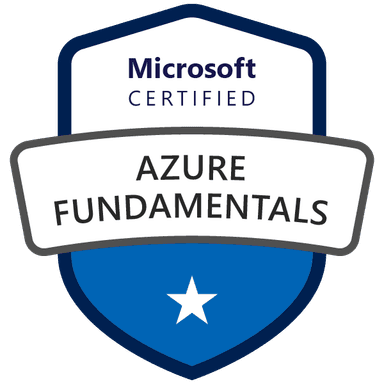
Fundamental
Practice Test
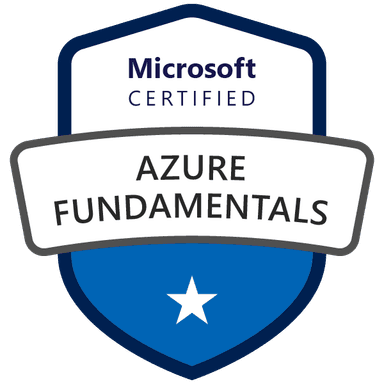
Describe authentication methods in Azure, including single sign-on(SSO), multi-factor authentication (MFA), and passwordless
...