AZ-900 Microsoft Azure Fundamentals Exam
Start here! Get your feet wet with the Microsoft cloud and begin your journey to earning your Microsoft Certified: Azure Fundamentals certification!
Gauge your current knowledge
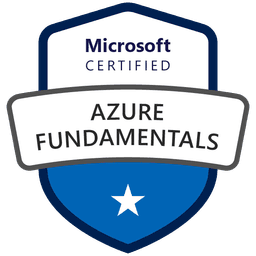
Gauge your current knowledge
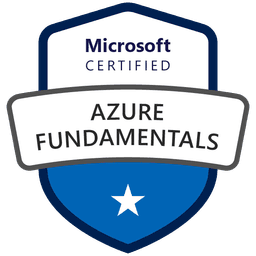
Describe Azure identity, access, and security
Study Guides for Sub-Sections
Azure Role-Based Access Control (RBAC) is a system that manages who has access to Azure resources. It works by assigning roles to users, groups, service principals, or man...
Microsoft Entra ID is a cloud-based service that manages identities and access for various Microsoft services, including Microsoft 365 and Azure. It acts as a directory, storing us...
Integrating external identities with applications in Azure is crucial for enabling collaboration and access for users outside of your organization. This involves using services like Azure A...
Conditional Access policies in Microsoft Entra ID are used to manage how users access resources. These policies are built around several key components that work together to enforc...
Single Sign-On (SSO) is a method that allows users to access multiple applications and services with just one set of login credentials. Instead of needing to sign in separately for...
Microsoft Defender for Cloud is a vital service that helps protect your Azure resources and hybrid cloud environments from threats. It gives you a complete view of your security, a...
The Zero Trust security model is based on the principle of "never trust, always verify," which means that every access request is treated as if it comes from an ...
The defense-in-depth model is a security strategy that uses multiple layers of protection to safeguard data and applications. In Azure, this model is implemented through various se...