AZ-900 Microsoft Azure Fundamentals Exam
Start here! Get your feet wet with the Microsoft cloud and begin your journey to earning your Microsoft Certified: Azure Fundamentals certification!
Practice Test
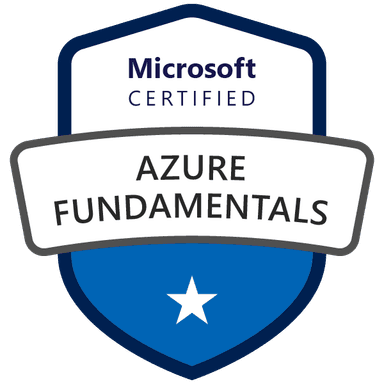
Practice Test
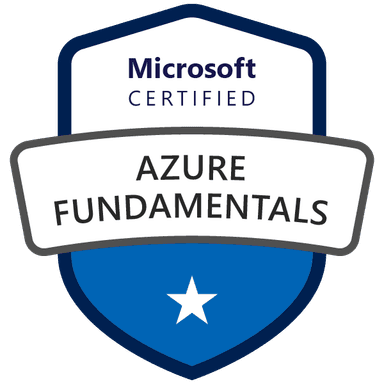
Describe Azure architecture and services
Study Guides for Sub-Sections
Virtual Machines (VMs) in Azure are like having your own computers in the cloud. They provide a way to run applications and operating systems without needing physical hardware. You...
Azure Storage is a cloud-based service provided by Microsoft that allows you to store various types of data. It's designed to be highly scalable, durable, and available, making it suitable for ...
Azure identity, access, and security are fundamental to protecting your cloud resources. Identity refers to how users and applications are authenticated and authorized to access Azure serv...
Azure Regions are geographical areas around the world where Microsoft has data centers. These regions are designed to provide high availability and fault tolerance