AZ-900 Microsoft Azure Fundamentals Exam
Start here! Get your feet wet with the Microsoft cloud and begin your journey to earning your Microsoft Certified: Azure Fundamentals certification!
Practice Test
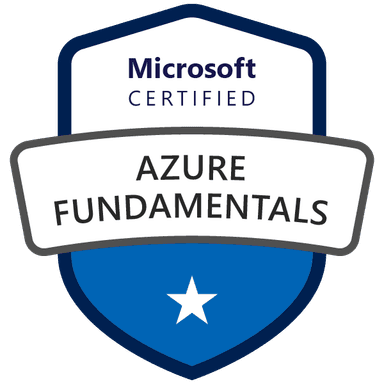
Practice Test
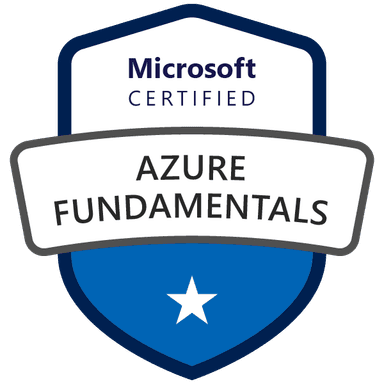
Describe Azure management and governance
Study Guides for Sub-Sections
Azure Cost Management is a suite of tools provided by Microsoft to help you monitor, allocate, and optimize your Azure spending. It allows you to gain visibility into your cloud costs, identify are...
Azure provides a range of tools and features to help organizations govern their cloud resources and ensure compliance with various standards and regulations. These tools are essential for maintaini...
Azure provides a suite of powerful monitoring tools to help you keep track of your cloud resources and applications. These tools are essential for maintaining the health, performance, and security ...
The Azure Portal is a web-based interface that allows you to manage your Azure resources. It provides a graphical user interface (GUI) for creating, configuring, and monitoring you...