AZ-900 Microsoft Azure Fundamentals Exam
Start here! Get your feet wet with the Microsoft cloud and begin your journey to earning your Microsoft Certified: Azure Fundamentals certification!
Fundamental
Practice Test
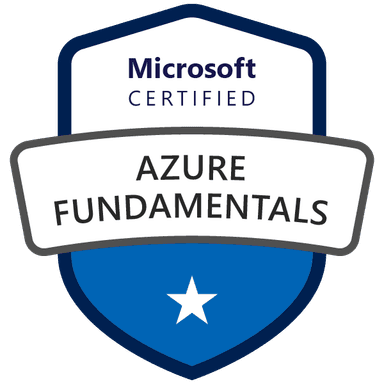
Fundamental
Practice Test
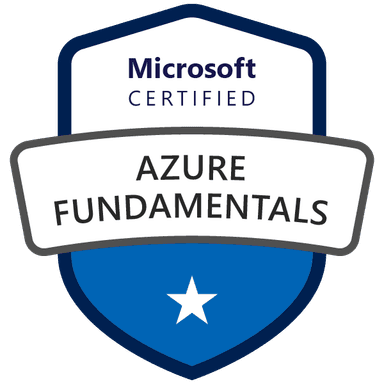
Describe monitoring tools in Azure
...
Study Guides for Sub-Sections
Log Analytics is a tool in the Azure portal that lets you analyze log data using the Kusto Query Language (KQL). It helps you understand how well your Azure resources are ...
Azure Advisor is a free, personalized cloud consultant service that helps you optimize your Azure resources. It analyzes your resource configurations and usage data to provide reco...
Azure Service Health is a vital tool for keeping track of the health of your Azure services and resources. It acts like a personalized dashboard, providing you with updates on the ...