AZ-900 Microsoft Azure Fundamentals Exam
Start here! Get your feet wet with the Microsoft cloud and begin your journey to earning your Microsoft Certified: Azure Fundamentals certification!
Practice Test
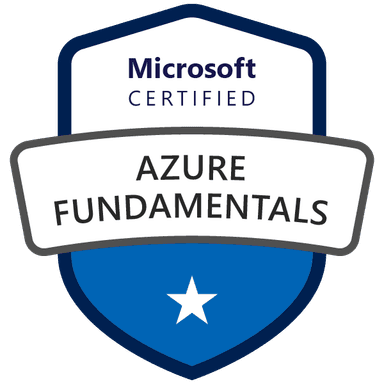
Practice Test
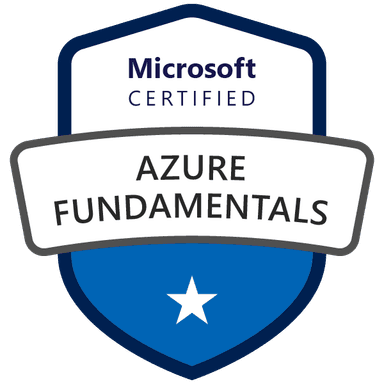
Describe Azure Service Health
Components of Azure Service Health
Azure Service Health is a vital tool for keeping track of the health of your Azure services and resources. It acts like a personalized dashboard, providing you with updates on the current status and any upcoming issues that might affect your Azure setup. This service is key to ensuring your applications and infrastructure are reliable and always available.
The first part of Azure Service Health is Service Issues. This section tells you about any ongoing problems that are affecting Azure services. These issues can be anything from widespread outages to smaller, localized incidents. Service Issues are important for knowing if any problems are impacting your resources and what steps Microsoft is taking to fix them. It's a good idea to check this section regularly to stay informed about any disruptions.
The second part is Planned Maintenance. This section gives you details about scheduled maintenance activities that might affect your Azure resources. These activities are necessary to keep the Azure platform secure, stable, and up-to-date. Planned Maintenance notifications give you advance notice of these events, so you can prepare for any potential disruptions. Knowing about planned maintenance helps you reduce any impact on your applications.
The third part is Health Advisories. This section provides recommendations and best practices to help you make your Azure environment better. Health Advisories can include information about features that are no longer supported, security risks, or ways to improve performance. By following these advisories, you can make sure your Azure resources are running efficiently and securely.
In short, Azure Service Health is a complete tool that gives you a clear picture of the health of your Azure services. By understanding and using the three main parts—Service Issues, Planned Maintenance, and Health Advisories—you can manage your Azure resources proactively, reduce disruptions, and ensure your applications are reliable.
Overview of Azure Service Health
Azure Service Health is an essential tool for monitoring the health of your Azure services and resources. It provides a personalized dashboard that keeps you informed about the current status of Azure services you are using. This includes any ongoing issues, planned maintenance, and other changes that might affect your services. The main goal of Service Health is to help you keep your applications available and performing well by giving you timely and relevant information.
Azure Service Health is more than just a status page; it offers proactive alerts and guidance. When Azure services have issues that could affect your resources, Service Health sends personalized alerts. These alerts help you understand the problem and take steps to reduce any potential disruptions. This proactive approach is key to keeping your cloud environment reliable.
One of the main features of Azure Service Health is its ability to provide detailed information about planned maintenance events. You can see upcoming maintenance schedules, including the expected times and affected services. This allows you to plan ahead and reduce any potential impact on your applications. Additionally, Service Health provides a history of past maintenance events, which can be useful for analysis and planning.
Service Health also allows you to create custom alerts for maintenance events. You can set up alerts based on specific services, regions, and event types. This makes sure you receive notifications that are relevant to your environment. These alerts can be sent through different channels, such as email, text messages, or Azure push notifications, so you can stay informed wherever you are.
In summary, Azure Service Health is a vital part of Azure's management and governance tools. It gives you a complete view of the health of your Azure services, offers proactive alerts for issues, and helps you plan for maintenance events. By using Service Health effectively, you can ensure your applications and resources in the Azure cloud are reliable and available.
Integrating Service Health with Other Monitoring Tools
Azure Service Health is a key tool for monitoring the health of your Azure services and resources. It gives you a personalized view of the health of the Azure services and regions you are using. This includes information about current and upcoming issues, such as service-affecting events and planned maintenance. Service Health is the best place to look for service-affecting planned maintenance activities.
Integration with Azure Monitor
Azure Service Health works with Azure Monitor, which is a basic tool for monitoring services running on Azure. Azure Monitor provides data about the performance of a service and its environment. You can use Azure Monitor to set up alerts based on the health status of your services. For example, you can create alerts that trigger when a service becomes unhealthy or when planned maintenance is scheduled. This integration allows you to respond to issues proactively and reduce downtime.
Integration with Azure Resource Health
Azure Resource Health provides information about the health of individual Azure resources. It can be used with Azure Service Health to get a more detailed view of the health of your resources. While Service Health gives a broad overview of service health, Resource Health focuses on the status of specific resources. By using these tools together, you can find the root cause of issues and take the right action.
Benefits of Combined Use
Using Azure Service Health, Azure Monitor, and Azure Resource Health together gives you a complete view of the health and performance of your Azure environment. This combined approach allows you to:
- Monitor the overall health of Azure services.
- Track the health of individual resources.
- Set up alerts for critical events.
- Identify and fix issues quickly.
- Plan for maintenance events.
Practical Application
For example, if you get a notification from Azure Service Health about planned maintenance, you can use Azure Monitor to track the performance of your resources during the maintenance period. You can also use Azure Resource Health to check the status of individual resources that may be affected by the maintenance. This integrated approach ensures you have all the information you need to manage your Azure environment effectively.
Conclusion
In summary, integrating Azure Service Health with other monitoring tools like Azure Monitor and Azure Resource Health is essential for keeping your Azure environment healthy and reliable. By using these tools together, you can get a complete view of the health and performance of your services and resources, allowing you to respond to issues proactively and reduce downtime.
Interpreting Service Health Information
Azure Service Health is a key tool for monitoring the health of your Azure services and resources. It gives you a personalized view of the health of the Azure services and regions you are using. This includes information about current and upcoming issues, such as service-affecting events, planned maintenance, and other changes that might impact your availability. Knowing how to interpret this information is key to keeping your applications reliable.
Understanding Health Check Metrics
Health check metrics are used to monitor the health of your web applications. These metrics combine successful pings and show failures only when an instance is considered unhealthy based on the health check settings. If your app is running on multiple instances, unhealthy instances are removed from the load balancer rotation. If an app remains unhealthy for more than an hour, the instance will be replaced, provided other apps on the same plan are also unhealthy. This ensures that traffic is routed to healthy instances, maintaining application availability.
Planned Maintenance and Notifications
Azure regularly performs planned maintenance to keep services secure and performing well. The maintenance window feature allows you to schedule these maintenance events outside of your peak business hours. You can set up advance notifications to receive alerts 24 hours before a planned maintenance event, when the maintenance starts, and when it finishes. These notifications help you prepare for potential service interruptions and reduce their impact.
Using Azure Resource Graph Explorer
The Azure Resource Graph Explorer is a powerful tool for querying and getting information about maintenance events. You can use it to get a list of affected resources and details about planned maintenance. When you receive an advance notification, it includes a link to the Azure Resource Graph Explorer, which runs a query for the specific event. This allows you to quickly identify which resources are affected and plan accordingly.
Types of Notifications
You will receive different types of notifications depending on the status of the maintenance event. A "Planned" notification is sent 24 hours before the event. An "InProgress" notification indicates that maintenance has started. A "Complete" notification confirms that maintenance is finished. There are also notifications for "Rescheduled" or "Canceled" maintenance events. Understanding these different statuses helps you stay informed about the progress of maintenance activities.
Importance of Service Health
In summary, Azure Service Health is essential for proactively managing your Azure resources. By understanding and interpreting the information provided, you can reduce the impact of service issues and planned maintenance. Using tools like health check metrics, advance notifications, and the Azure Resource Graph Explorer, you can make informed decisions to ensure your applications are reliable and available.
Configuring Service Health Alerts
Azure Service Health is a tool that keeps you informed about the health of your Azure services and resources. It gives you a personalized view of the health of the Azure services and regions you're using. This includes current and upcoming issues like service-affecting events, planned maintenance, and other changes that might impact your availability.
Setting Up Alerts
You can configure Service Health alerts to receive notifications about various events. These alerts can be customized to notify you about specific services, regions, and event types. For example, you can set up alerts for planned maintenance of ExpressRoute circuits or Azure SQL Managed Instances. To create an alert, you'll need to specify:
- The target subscription.
- The service(s) you want to monitor.
- The region(s) where your resources are located.
- The event type (e.g., planned maintenance).
- An action group that defines how you'll be notified (e.g., email, text, Azure push notification).
Types of Notifications
Service Health alerts can provide different types of notifications. For planned maintenance, you can receive advance notifications, often 24 hours before the event. These notifications can include:
- Planned: A notification received 24 hours before the maintenance event, specifying the date and time.
- InProgress: A notification indicating that maintenance has started.
- Complete: A notification confirming that maintenance has finished.
- Rescheduled: A notification that maintenance is in progress but didn't complete in the maintenance window, or there was a problem during maintenance.
- Canceled: A notification that maintenance has been canceled and will be rescheduled.
Customizing Alerts
You can customize alerts to fit your specific needs. For example, you can use Azure tags to identify who created the alert and whether the resource is in production or development. You can also use the Azure portal to view past maintenance events and filter them by subscription, region, and event type. This helps you understand the history of maintenance activities and their impact on your resources.
Using Azure Resource Graph
For more advanced monitoring, you can use Azure Resource Graph to query for maintenance events. This service allows you to explore your Azure resources efficiently and at scale. You can use the Azure Resource Graph Explorer to run queries that retrieve information about maintenance events, including their status, start and end times, and impacted resources. This is particularly useful for tracking the impact of maintenance across multiple resources and subscriptions.
Importance of Alerts
Configuring Service Health alerts is crucial for maintaining the availability and performance of your Azure resources. By receiving timely notifications, you can prepare for planned maintenance, respond to service issues, and reduce potential disruptions. This proactive approach helps ensure that your applications and services remain reliable and accessible to your users.
Conclusion
In summary, Azure Service Health is a critical tool for managing and maintaining the health of your Azure environment. It provides a comprehensive view of service issues, planned maintenance, and health advisories, allowing you to proactively address potential disruptions. By integrating Service Health with other monitoring tools like Azure Monitor and Azure Resource Health, you can gain a more detailed understanding of your resources and ensure their reliability. Understanding how to interpret Service Health information and configure alerts is essential for making informed decisions and minimizing the impact of service events on your applications.