AZ-900 Microsoft Azure Fundamentals Exam
Start here! Get your feet wet with the Microsoft cloud and begin your journey to earning your Microsoft Certified: Azure Fundamentals certification!
Gauge your current knowledge
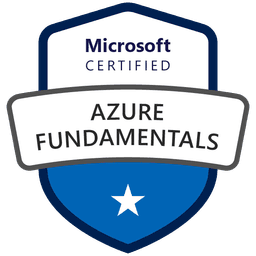
Gauge your current knowledge
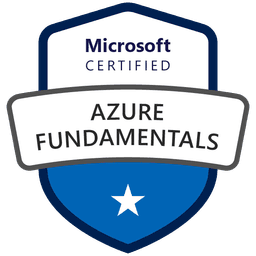
Describe Azure storage services
Study Guides for Sub-Sections
When moving files to Azure, it's important to consider the performance and cost implications of different tools. Tools like AzCopy, Azure Storage Explorer, and Azu...
Azure Data Box is a service designed for offline data transfer to Azure when network bandwidth is limited or unavailable. It's particularly useful for migrating large datasets,...
Azure provides different storage tiers to help manage data based on how often it's accessed, balancing cost and performance. This is key for data lifecycle management, which in...
Azure Queue Storage is a service that acts like a digital message board, designed for storing and retrieving messages. Think of it as a reliable way for different parts of an appli...
Locally Redundant Storage (LRS) is a basic form of data redundancy in Azure. It works by creating three copies of your data within a single data center. These copies are stored on ...
Azure Storage provides different storage tiers to help you manage costs and performance based on how often your data is accessed. These tiers include Hot, Cool, a...