AZ-900 Microsoft Azure Fundamentals Exam
Start here! Get your feet wet with the Microsoft cloud and begin your journey to earning your Microsoft Certified: Azure Fundamentals certification!
Practice Test
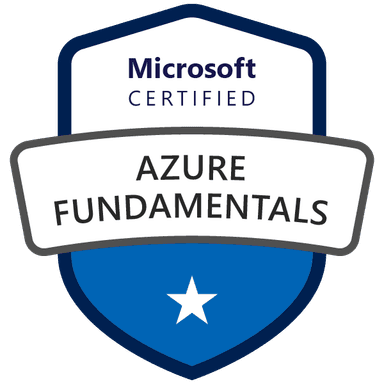
Practice Test
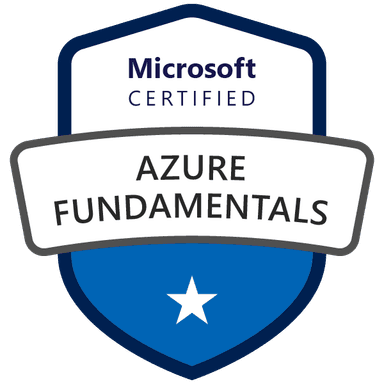
Describe storage tiers
Data Lifecycle Management
Azure provides different storage tiers to help manage data based on how often it's accessed, balancing cost and performance. This is key for data lifecycle management, which involves moving data to the most suitable storage tier as its usage changes over time. This process helps to keep costs down and ensures data is stored efficiently.
Azure Files offers two main tiers: premium and standard. Premium file shares use solid-state drives (SSDs) for high performance and low latency, which is great for tasks that need a lot of input/output (IO). They use a provisioned billing model, where you pay for the storage you set aside. Standard file shares use hard disk drives (HDDs), which offer reliable performance for less demanding tasks, and use a pay-as-you-go model, where you pay for the storage you use and the transactions you make. Choosing the right tier depends on what you're doing, with premium being best for heavy use and standard for lighter use.
Azure NetApp Files also has different performance tiers: ultra, premium, and standard. These tiers are organized within capacity pools, and performance is based on the service level of the pool. The ultra tier is for the most demanding tasks, while premium and standard tiers are for medium and light tasks, respectively. The performance of Azure NetApp Files depends on both the tier and the amount of capacity you have, with more capacity leading to better performance.
Azure Blob Storage has several access tiers: hot, cool, cold, and archive. The hot tier is for data that is accessed often, while the cool tier is for data accessed less often. The cold tier is for data that is rarely accessed, and the archive tier is for data that is rarely accessed and has the lowest storage cost but higher retrieval costs. Moving data between these tiers can result in early deletion penalties if done before a minimum number of days has passed. For example, moving data out of the archive tier before 180 days will incur a penalty.
Data can be automatically moved between tiers using lifecycle management policies. For example, data can be moved from the hot tier to the cool tier after a certain period of inactivity. Data in the archive tier needs to be rehydrated to an online tier (hot, cool, or cold) before it can be accessed. This process can take up to 15 hours, depending on the priority you set. Rehydration can be done by copying the blob or changing its tier. Using Azure Event Grid can help manage rehydration events efficiently.
Performance and Cost Considerations
Azure provides different storage tiers to balance performance and cost, allowing users to pick the best option for their needs. For Azure Files, there are two main tiers: premium and standard. Premium file shares use solid-state drives (SSDs) for high performance and low latency, making them suitable for input/output (IO) intensive workloads. Standard file shares use hard disk drives (HDDs), which are more cost-effective for general-purpose use and less demanding workloads. Premium shares use a provisioned billing model, while standard shares use a pay-as-you-go model.
Azure NetApp Files also provides different performance tiers: ultra, premium, and standard. The performance of these volumes is determined by the service level of the capacity pool they are in. The amount of capacity provisioned also affects performance, with more capacity leading to higher performance. Choosing the right tier involves balancing performance needs with cost considerations. For example, light workloads might use the standard tier, while heavy workloads may require the premium or ultra tiers.
Azure SQL Database offers various service tiers and purchasing models to optimize performance and cost. The vCore-based purchasing model allows users to select the number of vCores, memory, and storage speed, while the DTU-based model provides a blend of compute, memory, and I/O resources. Within the vCore model, there are three service tiers: General Purpose for common workloads, Business Critical for high transaction rates, and Hyperscale for flexibility and high performance. The DTU model offers Standard and Premium tiers. The vCore model also provides provisioned and serverless compute tiers, allowing for either fixed or usage-based billing.
Azure Blob Storage provides access tiers like hot, cool, cold, and archive, each with different cost and performance characteristics. The hot tier is for frequently accessed data, the cool tier for less frequent access, the cold tier for infrequently accessed data, and the archive tier for rarely accessed data. Moving data between tiers can incur early deletion penalties if done before a minimum number of days. The archive tier has the lowest storage cost but the highest retrieval costs and latency.
When considering costs, it's important to understand that Azure charges for storage, data transfer, and operations. Reserved capacity can offer cost savings for large amounts of data stored in the hot, cool, or archive tiers. Additionally, data retrieval from the archive tier requires rehydration, which can take up to 15 hours. Understanding these factors is crucial for optimizing both performance and cost in Azure.
Finally, Azure Cache for Redis offers several tiers, including Basic, Standard, Premium, Enterprise, and Enterprise Flash, each with different memory capacities, performance levels, and features. The Premium and Enterprise tiers offer better performance and more features, such as data persistence and geo-replication, but come at a higher cost. Choosing the right tier depends on the specific needs of the application, including memory requirements, performance needs, and high availability requirements.
Use Cases for Each Storage Tier
Azure Storage offers different tiers to optimize costs and performance based on how frequently data is accessed. The main tiers are Hot, Cool, and Archive, each designed for specific use cases. Understanding these tiers is crucial for efficient data management. Each tier has different pricing, access times, and minimum retention periods.
The Hot tier is ideal for data that is accessed frequently. This tier has the highest storage costs but the lowest access costs. Use cases include active application data, frequently accessed files, and data that needs to be readily available. For example, a website's images or a database's active transaction logs would be good candidates for the Hot tier.
The Cool tier is designed for data that is accessed less frequently but still needs to be available. This tier has lower storage costs than the Hot tier but higher access costs. It's suitable for data that is not accessed daily but needs to be available for occasional use. Examples include short-term backups, infrequently accessed documents, and older project files.
The Archive tier is for data that is rarely accessed and has the lowest storage costs but the highest access costs and latency. This tier is best for long-term backups, compliance data, and data that needs to be retained for extended periods but is not frequently needed. Data in the Archive tier must be rehydrated to an online tier (Hot or Cool) before it can be accessed, which can take several hours.
When choosing a storage tier, consider the following:
- Frequency of access: How often will the data be accessed?
- Cost: What is the budget for storage and access?
- Latency: How quickly does the data need to be available?
- Retention: How long does the data need to be stored?
By carefully evaluating these factors, you can select the most appropriate storage tier for your data, optimizing both cost and performance.
Security and Compliance
Azure offers different storage tiers for various needs, each with its own security and compliance considerations. These tiers include premium and standard for Azure Files, and ultra, premium, and standard for Azure NetApp Files. Understanding the security features and compliance requirements for each tier is crucial for protecting your data. Choosing the right tier depends on your workload, performance needs, and budget, but security should always be a priority.
Premium file shares, backed by SSDs, are designed for high-performance, low-latency workloads. They use a provisioned billing model, meaning you pay for the storage you allocate. Standard file shares, backed by HDDs, are suitable for less demanding workloads and use a pay-as-you-go model. Both tiers support various security measures, including encryption in transit using HTTPS and SMB 3.0, and encryption at rest using Storage Service Encryption (SSE). Access control is managed through Azure RBAC, ensuring only authorized users can access the data.
Azure NetApp Files offers ultra, premium, and standard tiers, each with different performance levels. The performance of these tiers is determined by the service level of the hosting capacity pool. Like Azure Files, NetApp Files also supports encryption at rest and encryption in transit. Security is a function of the tier and capacity, with higher capacity often leading to better performance and potentially lower tier requirements.
Azure SQL Database provides a fully managed database service with built-in security features. It offers different service tiers like General Purpose, Business Critical, and Hyperscale under the vCore-based model, and Standard and Premium under the DTU-based model. Security features include Transparent Data Encryption (TDE), which encrypts data at rest, and Always Encrypted, which encrypts data within client applications. Azure SQL Database also supports dynamic data masking and vulnerability assessments to enhance security.
Regardless of the storage tier, several security practices apply across Azure. These include using Azure Role-Based Access Control (RBAC) to manage access, Shared Access Signatures (SAS) for delegated access, and encryption in transit using HTTPS. Encryption at rest is also a key feature, with options for service-managed keys, customer-managed keys, or client-side encryption. Azure also provides logging and metrics through Storage Analytics to monitor and diagnose issues.
Azure services are designed to meet various compliance standards. This includes data segregation, where each customer's data is logically isolated from others, and data redundancy options like Locally Redundant Storage (LRS), Zone-Redundant Storage (ZRS), and Geo-Redundant Storage (GRS). These features help ensure data protection and compliance with regulatory requirements.
Overview of Azure Storage Tiers
Azure Storage offers different storage tiers to help you manage costs based on how frequently you need to access your data. These tiers include Hot, Cool, and Archive, each designed for different use cases. Understanding these tiers is crucial for optimizing both performance and expenses. The appropriate tier depends on how often you access the data, how long you plan to store it, and your budget.
The Hot tier is designed for data that is accessed frequently. This tier has the highest storage costs but the lowest access costs. It's ideal for data that you need to access regularly, such as active project files or frequently used application data. Data in the hot tier is readily available with minimal latency.
The Cool tier is for data that is accessed less frequently. It has lower storage costs than the hot tier but higher access costs. This tier is suitable for data that you access occasionally, such as backups or older project files that you might need to retrieve from time to time. There is a minimum storage duration for data in the cool tier, and early deletion can incur a penalty.
The Archive tier is for data that is rarely accessed. It has the lowest storage costs but the highest access costs and latency. This tier is ideal for long-term backups, compliance data, or any data that you need to keep for a long time but rarely need to access. Data in the archive tier is considered offline and must be rehydrated to an online tier before it can be accessed. Rehydration can take several hours, depending on the priority you specify.
In addition to the blob storage tiers, Azure Files offers Premium and Standard tiers. Premium file shares use SSDs for high performance and low latency, while standard file shares use HDDs for reliable performance at a lower cost. Azure NetApp Files also provides Ultra, Premium, and Standard tiers, each offering different performance levels based on the service level of the hosting capacity pool.
When choosing a storage tier, consider the trade-offs between cost and access frequency. For example, if you move a blob to the cool tier and then delete it before the minimum storage period, you will incur an early deletion fee. Similarly, moving data to the archive tier and then needing to access it quickly will result in higher retrieval costs and latency. Careful planning and understanding of your data access patterns are essential for effective cost management.
Conclusion
In summary, Azure storage tiers provide a flexible and cost-effective way to manage data based on access frequency and performance needs. Understanding the differences between tiers like Hot, Cool, and Archive for Blob Storage, as well as Premium and Standard for Azure Files, and Ultra, Premium, and Standard for Azure NetApp Files, is crucial for optimizing both cost and performance. Data lifecycle management policies allow for automatic transitions between tiers, while security features like encryption and access controls ensure data protection. By carefully considering use cases, performance requirements, and cost implications, users can effectively leverage Azure storage tiers to meet their specific needs.