AZ-900 Microsoft Azure Fundamentals Exam
Start here! Get your feet wet with the Microsoft cloud and begin your journey to earning your Microsoft Certified: Azure Fundamentals certification!
Practice Test
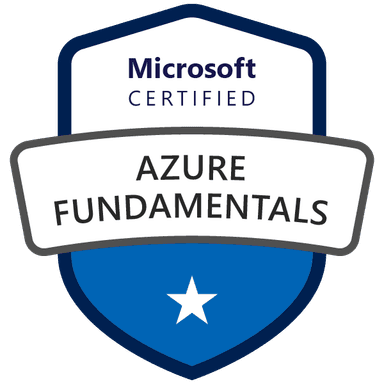
Practice Test
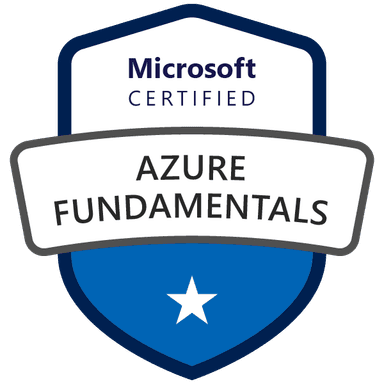
Describe the purpose of Microsoft Defender for Cloud
Threat Protection Capabilities
Microsoft Defender for Cloud is a vital service that helps protect your Azure resources and hybrid cloud environments from threats. It gives you a complete view of your security, allowing you to both prevent and respond to threats effectively. Defender for Cloud constantly checks your resources, comparing their setups against the Microsoft cloud security benchmark, and offers specific security advice.
One of the main things Defender for Cloud does is let you set up security rules for your Azure subscriptions. You can change these rules to fit your organization's specific security needs, the types of applications you use, and how sensitive your data is. You can also make these rules match industry or legal standards. This makes sure your resources are set up in a way that reduces risk and follows the rules.
Defender for Cloud also keeps an eye on your Azure virtual machines, networks, and applications. It gives you a list of security alerts, including those from other security tools. This lets you quickly look into possible attacks and take action to fix them. The service gives you the information you need to understand the threat and suggests how to solve it.
Besides general threat protection, Microsoft Defender for SQL offers Advanced Threat Protection for Azure SQL Databases. This feature finds unusual activity that could mean someone is trying to access or harm your databases. It can spot potential SQL injection attacks, access from strange places, and attempts to guess SQL passwords. You can get alerts about these threats by email or see them in the Azure portal.
Microsoft Entra ID Protection is another important tool for threat protection. It gives you a single view of suspicious login activity and possible weaknesses. It finds suspicious activity based on things like password guessing, stolen passwords, and logins from unfamiliar places. By sending alerts and suggesting fixes, Identity Protection helps reduce risks in real time.
Finally, Microsoft Entra Privileged Identity Management helps manage and secure admin access. It uses the idea of temporary admin access, where users need to activate their admin roles for a specific time. This reduces the time that admin privileges are exposed and makes it easier to see how they are used, helping to prevent breaches and unauthorized access.
Security Posture Management with Microsoft Defender for Cloud
Microsoft Defender for Cloud is a key Azure service that helps you manage and improve your cloud security. It works by constantly checking your Azure resources and comparing them to the Microsoft cloud security benchmark. This gives you detailed security advice that is specific to your setup. The goal is to help you prevent, find, and respond to threats effectively.
Defender for Cloud lets you set security rules for your Azure resources. These rules can be based on your organization’s specific security needs, the types of applications you use, how sensitive your data is, and any industry or legal standards you need to follow. By setting these rules, you can make sure your resources are set up in a way that meets your security needs. This helps in keeping a strong security setup.
The service also watches over your Azure virtual machines, networks, and applications. It gives you a list of security alerts, including alerts from other security tools. When a threat is found, Defender for Cloud gives you the information you need to quickly investigate the attack and suggests how to fix the problem. This helps in quickly responding to security issues.
In addition to these features, Microsoft Defender for Cloud also helps you improve your overall security score. It does this by giving you advice on how to fix security weaknesses and improve your security setup. By following this advice, you can reduce your risk of security breaches and make sure your Azure resources are well-protected. This constant checking and improvement is important for keeping a strong security setup.
Furthermore, Microsoft Defender for Cloud works with other Azure security services, such as Microsoft Entra ID Protection and Microsoft Defender for SQL. This connection gives you a more complete view of your security and lets you manage it from one place. This unified approach makes security management easier and improves overall security effectiveness.
In short, Microsoft Defender for Cloud is a powerful tool for managing and improving the security of your Azure resources. It provides constant security checks, detailed advice, and threat detection, helping you to keep a strong security setup and respond effectively to security issues.
Overview of Microsoft Defender for Cloud
Microsoft Defender for Cloud is a service that helps you protect your Azure resources and hybrid cloud environments from threats. It provides a central place to manage security, giving you more visibility and control over your cloud setup. The main goal of Defender for Cloud is to help you prevent, find, and respond to security threats effectively.
Defender for Cloud constantly checks the security of your connected resources. It compares your setups against the Microsoft cloud security benchmark, giving you specific security advice. This advice helps you understand your current security and find areas that need improvement. This constant checking makes sure your security measures are always up-to-date and follow best practices.
One of the key things Defender for Cloud does is let you set security rules for your Azure resources. You can change these rules to fit your organization’s specific security needs, the types of applications you use, and how sensitive your data is. You can also make your rules match industry or legal standards. This flexibility makes sure your security measures are both effective and compliant.
Defender for Cloud also keeps an eye on your Azure virtual machines, networks, and applications. It gives you a list of security alerts, including those from other security tools. This helps you quickly find and look into possible attacks. The service also suggests how to fix these threats, guiding you through the steps needed to secure your environment.
In short, Microsoft Defender for Cloud is a complete security management tool that helps you keep a strong security setup in Azure and hybrid cloud environments. It provides constant security checks, customizable rules, threat detection, and advice on how to fix issues, making it an essential service for protecting your cloud resources.
Integration with Azure Services
Microsoft Defender for Cloud is a key service that works with various Azure services to provide complete security monitoring and management. It works closely with Microsoft Entra ID to ensure secure access to resources, both in the cloud and on-premises. Hybrid identity management allows for a single user identity across different environments, making authentication and authorization easier.
Microsoft Entra ID Integration
Microsoft Entra ID is a cloud-based identity and access management solution that is important for securing applications and data. It offers features like single sign-on (SSO), user and group management, and self-service password reset. Defender for Cloud uses these features to improve security by managing user access and permissions. Also, premium features like Cloud App Discovery and Microsoft Entra ID Protection provide advanced security information and threat detection.
Shared Responsibility Model
Understanding the shared responsibility model is important when using cloud services. In this model, Microsoft handles some security tasks, while the user is responsible for others. For all cloud setups, users are always responsible for their data, devices, accounts, and access management. Defender for Cloud helps users manage their responsibilities by providing tools to monitor and secure their cloud resources.
Role-Based Access Control
Role-based access control (RBAC) is a key part of managing security in Azure. Roles like Security Operator, Security Reader, and Global Administrator have different levels of access and permissions. The Security Operator can manage alerts and has read-only access to security features, while the Security Reader has read-only access to security information. Global Administrators have full access to all administrative features, including security settings. Defender for Cloud works with these roles to make sure that users have the right level of access to security features.
Microsoft Defender for Cloud and Security Roles
Microsoft Defender for Cloud works with various security roles to provide different levels of access and control. For example, the Security Reader role lets users see security advice and alerts, while the Security Admin role lets users update security rules and dismiss alerts. These roles make sure that security responsibilities are properly assigned and managed within the organization.
Conclusion
In short, Microsoft Defender for Cloud works with services like Microsoft Entra ID and uses the shared responsibility model to provide a strong security system. By using role-based access control, organizations can effectively manage user permissions and make sure their cloud resources are secure. This integration allows for complete security monitoring, threat detection, and compliance management within Azure environments.
Compliance and Regulatory Requirements
Microsoft Defender for Cloud is a key service that helps organizations meet compliance and regulatory requirements within their Azure environments. It does this by providing tools and reports that help in tracking and maintaining compliance with industry standards and regulations. This service constantly checks your resources and compares them against the Microsoft cloud security benchmark.
Defender for Cloud lets you set rules for your Azure resources based on your organization’s security needs, the types of applications, how sensitive your data is, and any relevant industry or legal standards. This makes sure that your resources are set up in a way that meets specific compliance requirements. It also watches over your Azure virtual machines, networks, and applications, giving you a complete view of your security.
One of the main features of Defender for Cloud is its ability to give detailed security advice that is specific to your setup. This advice helps you find and fix any gaps in your security setup, making sure you are meeting the necessary compliance standards. The service also gives you a list of security alerts, including those from other security tools, which helps you quickly look into and fix potential security issues.
Besides general compliance, Defender for Cloud also helps with specific security measures like Advanced Threat Protection for Azure SQL Database. This feature finds unusual activity that could mean someone is trying to access or harm your databases. It spots potential SQL injection, access from strange places, and password guessing attacks, sending alerts by email or through the Azure portal. This helps organizations stay compliant with data security rules.
By using Microsoft Defender for Cloud, organizations can effectively manage their security, meet compliance requirements, and protect their Azure resources from potential threats. The service provides a complete set of tools and features that help in monitoring, checking, and fixing security issues, making sure your cloud environment stays secure and compliant.
Conclusion
Microsoft Defender for Cloud is a comprehensive security service in Azure that provides threat protection, security posture management, and compliance assistance. It integrates with other Azure services to offer a unified security management experience. The service helps organizations protect their cloud resources by continuously assessing their security, providing tailored recommendations, and detecting threats in real-time. It also assists in meeting compliance and regulatory requirements by providing tools and reports that help in tracking and maintaining adherence to industry standards and regulations. By using Defender for Cloud, organizations can effectively manage their security posture, respond to threats, and ensure their cloud environments remain secure and compliant.