AZ-900 Microsoft Azure Fundamentals Exam
Start here! Get your feet wet with the Microsoft cloud and begin your journey to earning your Microsoft Certified: Azure Fundamentals certification!
Fundamental
Gauge your current knowledge
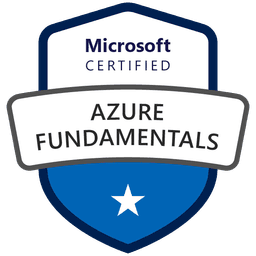
Fundamental
Gauge your current knowledge
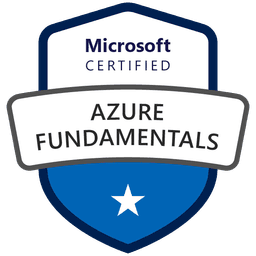
Describe Azure Cloud Shell, including Azure Command-LineInterface (CLI) and Azure PowerShell
...